Of course, another key element to any storytelling is of course, sound as it does help to enhance the story as well as music. While all the main visual shots were being rendered, I took on the role of sound designer and began recording and collection a library of sound effects that we possibly might use to accompany the visual effects. I mostly recorded a variety of electronic sounds such as blips, beeps, distortion and humming for the glasses. There were some sound effects that needed to be altered or fixed and I achieved all of this by using Adobe Soundbooth CS3.
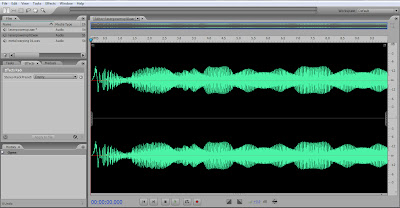 |
| A screenshot of one of the audio files shown in waveform mode being cleaned, trimmed and altered to sound better. |
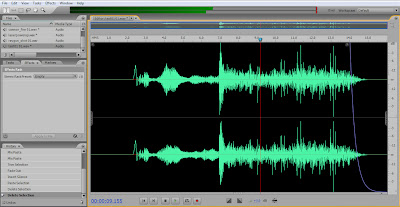 |
| Also another way to make sound effects blend more was to apply a fade in/fade out node as shown by the curved line on the right side of the image. As the line lowers, so does the volume. |
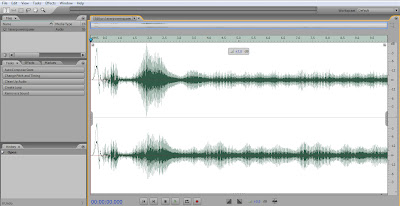 |
| Here, I am simply increasing the volume of one of the audio clips. Some audio can be too quiet or loud, so changing the amplitude helped a lot. |
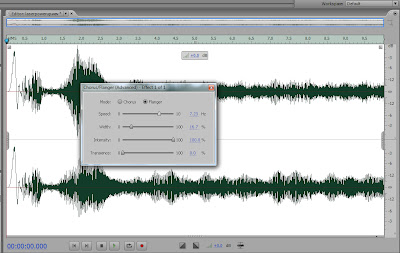 |
| A screen shot of me altering a sound file by applying a Flanger/Chorus node which will make the audio sound more electronic with a distorted warbling effect. |
Below are a variety of sound effects that I picked specifically for the production, feel free to listen to them.
 |
Once I had produced a folder of all the sound effects necessary, I attempted to edit them to match the visual footage as shown in the image above. When certain key elements such a text appeared on the screen, I matched up the audio files to so that they would synchronize perfectly.
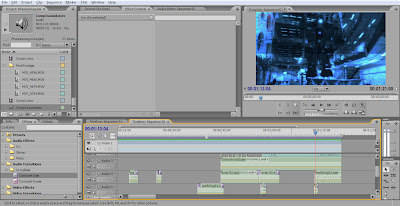 |
| Sound editing near completion, all audio clips are at certain points to synchronize specific sounds with effects. |
|
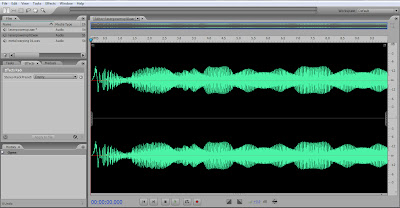
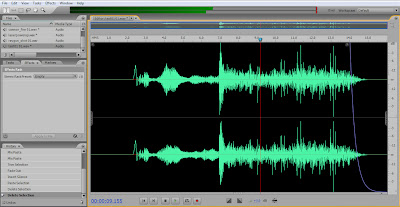
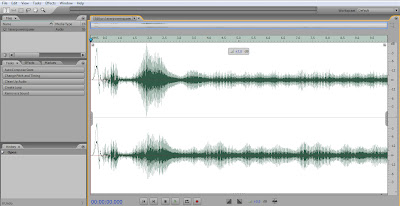
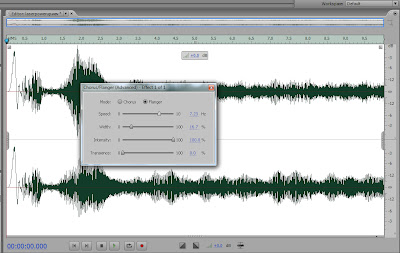


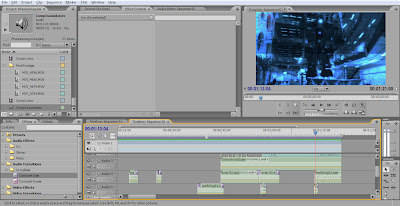
No comments:
Post a Comment