Lighting Tests
As we are going to produce a film where CGI (computer generated imagery) blends with live action, we have to learn and figure out methods on how to make CGI and visual effects involved photorealistic. We started off by experimenting with lighting. We set up our own spotlights during a session and got our chosen actor/model to pose as we tried different types of lighting that we felt would be good for the cinematography in our film.
Lighting Test in Maya
After the lighting test was complete, I decided to replicate the light in Maya 2012. TO do that, I started by creating a polygonal plane in order to import the photograph into the scene. I then assigned a new lambert material to the object and then connected the photograph to the colour section and activated the Hardware Texturing node. The rest of the scene was developed in this order.
Then I created a polygonal sphere to use in the scene. But for this object, I decided to create a glass shader to make it more interesting, and also to experiment on making the object realistic for future reference. T create the glass shader, I assigned a new phong material (you could use either blinn or phong for illumination surfaces but I normally use phong.)
Then to make the shader more effective, I went into Hypershade box (Window - Rendering Editors - Hypershade) and assigned a Remap Value and Sampler Info node. This helps to programme the stimulation of a specific part of the texture, to make it appear more glass like in this case. I connected the Sampler Info node to the Remap Value by middle mouse button dragging it on top of the Remap Value then connecting it as shown in the image. When that was done, I middle dragged the Remap Value to the Transparency and Reflectivity sections of the phong material and then used the Remap Value options to tune the apperance of the texture material to make it look more like glass.
 |
As shown in the image, I used the Utility Sample node in the Remap Value box to enchance the stimulation of the glass shader. |
To further enhance the glass stimulation, I went into the Render Settings box, set the Quality to Production and then altered the Raytracing option. I turned down the Max Trace Depth to 10 to make it even with the Reflections and Refractions options.
This image shows the layout of the spotlights I had placed in the scene, approximately accurate to the lighting diagram shown earlier. I duplicated the spotlights, set them up and then changed the colour, direction and intensity of each one to replicate the lighting in the original photograph, to make it blend in more.
 |
A rendered image of the final version of the scene, showing how the lighting affects the object and is almost accurate to the lighting in the photograph. |
Concept Designs - The Robot
Below is a series of images of my own designs and experimentation for the robot. I attempted to use my own methods of lighting and texture to the components that I had developed in Maya so far.
Below are a series of images of one of my own designs/concepts for the robot, an arm with a sawblade in replacment of a hand. The entire arm is of course constructed using basic polygonal shapes such as cubes, spheres and cylinders and each shape is applied a specific material, but most contain the same JPEG image file of a brushed silver metal I had developed in Photoshop long ago. The red wire in the first image, I attempted to add an nCloth node in order to make it move and bend like a wire whenever the arm was animated. Did not have the effect I expected but will find a more sufficient method later on.
The final design for the robot is complete, so on we go to the modelling stage.














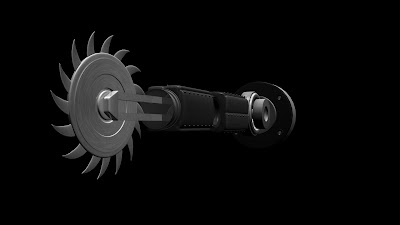

No comments:
Post a Comment